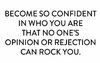What are you thinking about?
- Thread starter ~CazzaAngel~
- Start date
“you” know who “you “ are  my friend of course
my friend of course
 my friend of course
my friend of course
“you” know who “you “ are  my friend of course
my friend of course
 my friend of course
my friend of course
“you” know who “you “ are  my friend of course
my friend of course
 my friend of course
my friend of course

I heard a rumor, that @Witty⭐️Sarcasm ⭐️ dresses like~this: when she leaves the house; & doesn't want to be noticed! (;
Mostly just about the things I want to get done today. The sooner I can get started on them the sooner I'll be done & back home. Right now just gotta wait for the bitch ass places to open & then I'll be out the door.
Also, trying to decide whether to see if my slight headache will go away on its own or if I should take a tylenol for it. Think I just have it cos I slept for like 12 hours last night.
Also, trying to decide whether to see if my slight headache will go away on its own or if I should take a tylenol for it. Think I just have it cos I slept for like 12 hours last night.
Wondering if @Baywasp either remembers, or recalls, helping me and another (newer member) out on how to do the in post / quotes thing?
So, in other words, how you quote an entire post, or break it up, so that you can respond to only an individual portion of it; like a sentence, or a paragraph. And then have it look, "right" or "normal," ...& not be blended into the finer gray print which it sometimes does -- when you are doing it the wrong way (or 'incorrectly?').
I apologize, if I have forgotten whether or not it was you, who'd helped us with this. As I cannot seem to remember who the member was. I thought I knew, but it turns out I don't (I've mixed them up with someone else~.) But what I do recall from that time, or discussion, was after your tutorial, the other person had gotten it - what you'd said... & (then) learned from it. I (obviously) did not! "best way to learn, is by doing.. "
"
So, in other words, how you quote an entire post, or break it up, so that you can respond to only an individual portion of it; like a sentence, or a paragraph. And then have it look, "right" or "normal," ...& not be blended into the finer gray print which it sometimes does -- when you are doing it the wrong way (or 'incorrectly?').
I apologize, if I have forgotten whether or not it was you, who'd helped us with this. As I cannot seem to remember who the member was. I thought I knew, but it turns out I don't (I've mixed them up with someone else~.) But what I do recall from that time, or discussion, was after your tutorial, the other person had gotten it - what you'd said... & (then) learned from it. I (obviously) did not! "best way to learn, is by doing..
 "
"
Wondering if @Baywasp either remembers, or recalls, helping me and another (newer member) out on how to do the in post / quotes thing?
So, in other words, how you quote an entire post, or break it up, so that you can respond to only an individual portion of it; like a sentence, or a paragraph. And then have it look, "right" or "normal," ...& not be blended into the finer gray print which it sometimes does -- when you are doing it the wrong way (or 'incorrectly?').
I apologize, if I have forgotten whether or not it was you, who'd helped us with this. As I cannot seem to remember who the member was. I thought I knew, but it turns out I don't (I've mixed them up with someone else~.) But what I do recall from that time, or discussion, was after your tutorial, the other person had gotten it - what you'd said... & (then) learned from it. I (obviously) did not! "best way to learn, is by doing.. "
"
So, in other words, how you quote an entire post, or break it up, so that you can respond to only an individual portion of it; like a sentence, or a paragraph. And then have it look, "right" or "normal," ...& not be blended into the finer gray print which it sometimes does -- when you are doing it the wrong way (or 'incorrectly?').
I apologize, if I have forgotten whether or not it was you, who'd helped us with this. As I cannot seem to remember who the member was. I thought I knew, but it turns out I don't (I've mixed them up with someone else~.) But what I do recall from that time, or discussion, was after your tutorial, the other person had gotten it - what you'd said... & (then) learned from it. I (obviously) did not! "best way to learn, is by doing..
 "
"
The easiest way to do that is to highlight a part of the post you want to respond to, and then you will see a little black box show up below it that says "Quote" with a plus sign next to it, and "Reply" with an arrow next to it. You click on quote, and repeat the process for each part of the post you want to reply to.
When you're done with that part, go down to the box where you write your reply, and there will be a button that says "Insert quotes..." with a quotation mark icon (next to the button that's always there that says "Attach files" with the little paper clip. Click on the "Insert quotes..." button, then at the bottom of the window, hit the "Quote messages" button (this also has a quotation mark icon on it.)
After you do this, each quoted section will show up separately in the reply box, and you can type your responses to the quotes. And just make sure you type after the closing bracket for each quote or it won't show up right.
I hope this makes sense, but I can try to clarify something if it doesn't.
I remember helping you out with that.
The easiest way to do that is to highlight a part of the post you want to respond to, and then you will see a little black box show up below it that says "Quote" with a plus sign next to it, and "Reply" with an arrow next to it. You click on quote, and repeat the process for each part of the post you want to reply to.
When you're done with that part, go down to the box where you write your reply, and there will be a button that says "Insert quotes..." with a quotation mark icon (next to the button that's always there that says "Attach files" with the little paper clip. Click on the "Insert quotes..." button, then at the bottom of the window, hit the "Quote messages" button (this also has a quotation mark icon on it.)
After you do this, each quoted section will show up separately in the reply box, and you can type your responses to the quotes. And just make sure you type after the closing bracket for each quote or it won't show up right.
I hope this makes sense, but I can try to clarify something if it doesn't.
The easiest way to do that is to highlight a part of the post you want to respond to, and then you will see a little black box show up below it that says "Quote" with a plus sign next to it, and "Reply" with an arrow next to it. You click on quote, and repeat the process for each part of the post you want to reply to.
When you're done with that part, go down to the box where you write your reply, and there will be a button that says "Insert quotes..." with a quotation mark icon (next to the button that's always there that says "Attach files" with the little paper clip. Click on the "Insert quotes..." button, then at the bottom of the window, hit the "Quote messages" button (this also has a quotation mark icon on it.)
After you do this, each quoted section will show up separately in the reply box, and you can type your responses to the quotes. And just make sure you type after the closing bracket for each quote or it won't show up right.
I hope this makes sense, but I can try to clarify something if it doesn't.
 thanks again friend!
thanks again friend!
Thank you, Baywasp!  It's so very kind & wonderful for you to be doing this again for me - & so soon after, too... I tried tracking it down, but it was beginning to be a nightmare of an endeavor. Short of devoting, a boatload of time to, for each individual, who could have been a candidate for which we were initially having the "discuss~."
It's so very kind & wonderful for you to be doing this again for me - & so soon after, too... I tried tracking it down, but it was beginning to be a nightmare of an endeavor. Short of devoting, a boatload of time to, for each individual, who could have been a candidate for which we were initially having the "discuss~."  thanks again friend!
thanks again friend!  And, take care: (this also makes a great reference, for it -- as I can return to it, when needed). Since I don't know how to bookmark things, either. On here (the site), or off! : D -peace~*> mr. b :^)
And, take care: (this also makes a great reference, for it -- as I can return to it, when needed). Since I don't know how to bookmark things, either. On here (the site), or off! : D -peace~*> mr. b :^)
 thanks again friend!
thanks again friend! 
 -oliver t~
-oliver t~